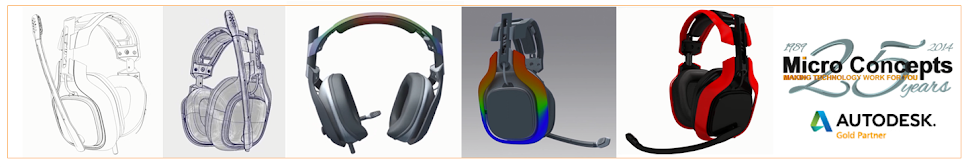The LaunchPad Technology Preview accelerates design efforts by providing a single portal into Product Design Suite applications, project data, and workflows. The LaunchPad’s one-click workflows prepare your design data in the Suite environment that is most appropriate to your task so you can quickly start designing, engineering, simulating, and visualizing your design. The LaunchPad is intended for users who already have Product Design Suite installed.
30 Sept 2011
28 Sept 2011
Autodesk Design Review for Mobile devices
Autodesk's
mobile applications have a new addition in the form of Autodesk Design Review for the iPad or iPhone.
The Autodesk Design Review app allows you to View your 2D or 3D DWF files from anywhere.
You get 1Gb (3GB with Autodesk Subscription) of file storage with this free viewer and upload them to your Autodesk Cloud or Autodesk Labs Project Nitrous account.
The Autodesk Design Review app allows you to View your 2D or 3D DWF files from anywhere.
You get 1Gb (3GB with Autodesk Subscription) of file storage with this free viewer and upload them to your Autodesk Cloud or Autodesk Labs Project Nitrous account.
20 Sept 2011
Service Pack 1 for AutoCAD Electrical 2012 Released
Service Pack 1 is now available for AutoCAD 2012 and can be downloaded directly from the link below:
http://usa.autodesk.com/adsk/servlet/ps/dl/item?siteID=123112&id=17800098&linkID=9240738
This Service Pack resolves a number of issues which are detailed in the ReadMe document along with installation instructions. Please make sure you read this important document before carrying out the service pack installation.
Service Pack 1 is available for 32bit and 64bit installations and is a 12Mb or 16Mb download.
http://usa.autodesk.com/adsk/servlet/ps/dl/item?siteID=123112&id=17800098&linkID=9240738
This Service Pack resolves a number of issues which are detailed in the ReadMe document along with installation instructions. Please make sure you read this important document before carrying out the service pack installation.
Service Pack 1 is available for 32bit and 64bit installations and is a 12Mb or 16Mb download.
Service Pack 1 for AutoCAD Mechanical 2012 (Part of Inventor Suites) Released
Service Pack 1 is now available for AutoCAD 2012 and can be downloaded directly from the link below:
http://usa.autodesk.com/adsk/servlet/ps/dl/item?siteID=123112&id=17809346&linkID=9240898&CMP=OTC-RSSSUP01
This Service Pack resolves a number of issues which are detailed in the ReadMe document along with installation instructions. Please make sure you read this important document before carrying out the service pack installation.
Service Pack 1 is available for 32bit and 64bit installations and is a 17Mb or 26Mb download.
http://usa.autodesk.com/adsk/servlet/ps/dl/item?siteID=123112&id=17809346&linkID=9240898&CMP=OTC-RSSSUP01
This Service Pack resolves a number of issues which are detailed in the ReadMe document along with installation instructions. Please make sure you read this important document before carrying out the service pack installation.
Service Pack 1 is available for 32bit and 64bit installations and is a 17Mb or 26Mb download.
19 Sept 2011
Autodesk Digital Prototyping Forum
Following on from last year’s hugely successful event we are pleased to
announce the date and location for this year’s Autodesk Digital Prototyping
Forum.
Date: Wednesday 2nd November 2011
Location: Villa Park, Birmingham
Autodesk will be using Directors boxes that look out onto the pitches to host the break-out sessions and there will be a tour of the pitch, changing rooms and dug outs for all those that attend the Digital Prototyping Forum. Vicki Butler Henderson will be hosting the day!
With this year’s Forum just around the corner, Steve Bedder caught up with one of the attendees from last year to see what they though. Read there interview here.
Click here to see highlights from last year’s Digital Prototyping Forum.
Date: Wednesday 2nd November 2011
Location: Villa Park, Birmingham
Autodesk will be using Directors boxes that look out onto the pitches to host the break-out sessions and there will be a tour of the pitch, changing rooms and dug outs for all those that attend the Digital Prototyping Forum. Vicki Butler Henderson will be hosting the day!
With this year’s Forum just around the corner, Steve Bedder caught up with one of the attendees from last year to see what they though. Read there interview here.
Click here to see highlights from last year’s Digital Prototyping Forum.
16 Sept 2011
Sweep Along an Edge
Prior to the release of Inventor 2012, when creating a Sweep feature along an edge you would have had to create your 2D profile Sketch (the shape to Sweep) and a 3D Sketch, into which the edge is projected (the Path for the Sweep).
Now you can simply create your 2D profile Sketch, then start the Sweep command and select the edge as your Path. When you create the Sweep feature, the edge is automatically projected into a new 3D Sketch.

Note: Using edges as a Sweep Path is not available for Assembly Sweep features.
Now you can simply create your 2D profile Sketch, then start the Sweep command and select the edge as your Path. When you create the Sweep feature, the edge is automatically projected into a new 3D Sketch.

Note: Using edges as a Sweep Path is not available for Assembly Sweep features.
15 Sept 2011
Project to 3D Whilst in the 2D Sketch
In Inventor 2012, if you want a 2D Sketch projecting onto a 3D Face as a 3D Sketch, simply do it whilst creating the 2D geometry. The new Project to 3D Sketch command projects geometry from the active 2D Sketch onto selected Face/s to create a 3D sketch. Follow the steps below:

- Create your 2D Sketch

14 Sept 2011
SQL Server 2008 R2 SP1 - Supported with Vault Server 2012?

Microsoft recently published SP1 for Microsoft SQL Server 2008 R2 (Editions Standard, Enterprise, Express).
At this stage SP1 for MS SQL Server 2008 R2 is not supported with Vault Server 2012 until further notice.
13 Sept 2011
Software installed/required by Vault Server 2012
You may need to repair, reinstall or uninstall\reinstall all or some of the components that Vault Server 2012 uses and need to know what those components are.
The following list contains all of the components that are installed by Vault Server 2012:
The following list contains all of the components that are installed by Vault Server 2012:
- MSI Runtime 4.5 ( installed by framework)
- .NET Framework Runtime 3.5 SP1
- .NET Framework Runtime 3.5 SP1 Language Pack
- Microsoft WSE 3.0 Runtime
- Microsoft SQL Server 2008 Express
- Microsoft MSXML 6
- Autodesk Vault <version> 2012 (Server)
- Microsoft SQL Server 2008 Express
- Microsoft SQL Server 2008 Native Client
- Microsoft MSXML 6
- Microsoft WSE 3.0 Runtime
- .NET Framework Runtime 3.5 SP1 Language Pack
- .NET Framework Runtime 3.5 SP1
- Internet Information Services
12 Sept 2011
Selection Cycling
If you have large, complex drawings, with overlapping geometry, you may have difficulties selecting a particular piece of geometry. With the Selection Cycling tool, when you select an object that overlaps other objects, AutoCAD displays a dialogue listing all of the overlapping geometry. Geometry highlights in the workspace as you move up and down the list.
To use Selection Cycling, first of all check you have it enabled on the Status Bar:

To use Selection Cycling, first of all check you have it enabled on the Status Bar:

9 Sept 2011
Directly Manipulate the UCS icon
Directly manipulate the UCS icon using multifunctional Grips. Easily move and align the Origin with drawing geometry (including curved surfaces and solids). Select the UCS icon and choose from the various menus that appear as you hover over the Grips.

Or just click and hold one of the Grips to modify, including moving the whole UCS with the corner (cube) Grip point to snap with other geometry.


Or just click and hold one of the Grips to modify, including moving the whole UCS with the corner (cube) Grip point to snap with other geometry.

7 Sept 2011
Service Pack 1 for AutoCAD 2012 Released
Service Pack 1
is now available for AutoCAD 2012 and can be
downloaded directly from the link below:
http://usa.autodesk.com/adsk/servlet/ps/dl/item?siteID=123112&id=17692441&linkID=9240618&CMP=OTC-RSSSUP01
This Service Pack resolves a number of issues which are detailed in the ReadMe document along with installation instructions. Please make sure you read this important document before carrying out the service pack installation.
http://usa.autodesk.com/adsk/servlet/ps/dl/item?siteID=123112&id=17692441&linkID=9240618&CMP=OTC-RSSSUP01
This Service Pack resolves a number of issues which are detailed in the ReadMe document along with installation instructions. Please make sure you read this important document before carrying out the service pack installation.
Service Pack 1 is
available for 32bit and 64bit installations
and is a 14Mb or 19Mb download.
2 Sept 2011
Service Pack 1 for Inventor 2012 Released
Service Pack 1 is now available for Autodesk Inventor 2012 and can be downloaded directly from the link below:
http://usa.autodesk.com/adsk/servlet/ps/dl/item?siteID=123112&id=17534725&linkID=9242019
This Service Pack resolves a number of issues which are detailed in the ReadMe document along with installation instructions. Please make sure you read this important document before carrying out the service pack installation.
http://usa.autodesk.com/adsk/servlet/ps/dl/item?siteID=123112&id=17534725&linkID=9242019
This Service Pack resolves a number of issues which are detailed in the ReadMe document along with installation instructions. Please make sure you read this important document before carrying out the service pack installation.
Service Pack 1 is available for 32bit and 64bit installations and is a 31Mb or 61Mb download.
Please note: If you are running Inventor 2012 on an XP 32bit machine, you may come across an issue when installing SP1. The error you may receive is Error 1402, to resolve see below:
- After seeing the error, click OK on the error dialog.
- The installer will fail, then try to reinstall the SP1.
- The problem should not happen again and you should be able to install the SP1.
- If you still have the problem installing the SP1 for the second time, try to install it from the Live Update.
Subscribe to:
Posts (Atom)