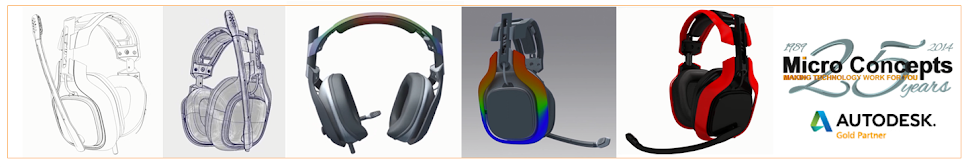The ATI FireProFireGL Unified Driver version 8.773 software is designed to support the following ATI FirePro/FireGL products:
25 Oct 2010
19 Oct 2010
Autodesk Two Minute Tip - Insert Sketch Image
Autodesk Technical Evangelist Rob Cohee answers some viewer mail. Several of you have asked about inserting an image into a sketch so that you can trace over it. In this example, Rob demonstrates how to insert, orient, and modify the image so that it can be used as an underlay for sketching.
Return Tool Shortcut
Normally when you need to go Up a Level in Inventor, you would use the Return tool on the ribbon. This might be when you are returning from editing a sketch or finishing an edit within a part of an assembly.


There may be a quicker way, especially if you are a keen shortcut user, a combination of CTRL + ENTER does the same as the Return tool on the ribbon in both Part and Sketch environments.
Change the Location of the Indexes
If you want to change the location of the Lucene Search Indexes because they can sometimes take up a large amount of disk space, this can be done by edited the web.config file.
This will be located in the folder below:
C:\Program Files (x86)\Autodesk\ADMS Professional 2011\Server\Web\Services
First, make a Copy of the original web.config file, then edit the web.config file in Notepad (Do not edit in Word or any other application that adds formatting).
Change the Value in quote in the following line, to the desired location.
systemIndexStore value="C:\ProgramData\Autodesk\VaultServer\Indexes\"
This will be located in the folder below:
C:\Program Files (x86)\Autodesk\ADMS Professional 2011\Server\Web\Services
First, make a Copy of the original web.config file, then edit the web.config file in Notepad (Do not edit in Word or any other application that adds formatting).
Change the Value in quote in the following line, to the desired location.
systemIndexStore value="C:\ProgramData\Autodesk\VaultServer\Indexes\"
Check your Vault Backup NOW
When running Autodesk Data Management Server, you should use the tools provided within the software to create a Backup. The Backup tools create a complete snapshot of the Vault Database, Filestore and Custom Content Centre Libraries that can be archived to tape using your existing company Backup software.
The Backup tool provides a series of command line driven features that can be run on the server via a batch routine. The Batch Routine should be Run Every Day after the Vault users have finished working and it should Complete prior to the start of main Company Backup. As the amount of data in the Vault increases, you should re-check the timings to ensure the ADMS Backup completes before the main backup begins. Automate the backup by configuring a Windows Scheduled Task to run the Batch Routine every day. Be aware that the Scheduled Task is authenticated by a Windows user. If the password for the Windows user is changed, the Scheduled Task and therefore the Vault Backup will fail.
Do not assume that your IT Department are backing up the server and all data is recoverable. Archiving live SQL databases may not be possible with your backup software. Without the Databases, the Vault Filestore is not usable. Vault data restoration should be detailed specifically within your Company Disaster Recovery Plan. Test your Backup and know that should the worst happen you can Restore the data with the minimum of delay.

See Micro Concepts Technical Document - TD0170 - ADMS2011 Server Backup
The Backup tool provides a series of command line driven features that can be run on the server via a batch routine. The Batch Routine should be Run Every Day after the Vault users have finished working and it should Complete prior to the start of main Company Backup. As the amount of data in the Vault increases, you should re-check the timings to ensure the ADMS Backup completes before the main backup begins. Automate the backup by configuring a Windows Scheduled Task to run the Batch Routine every day. Be aware that the Scheduled Task is authenticated by a Windows user. If the password for the Windows user is changed, the Scheduled Task and therefore the Vault Backup will fail.
Do not assume that your IT Department are backing up the server and all data is recoverable. Archiving live SQL databases may not be possible with your backup software. Without the Databases, the Vault Filestore is not usable. Vault data restoration should be detailed specifically within your Company Disaster Recovery Plan. Test your Backup and know that should the worst happen you can Restore the data with the minimum of delay.

See Micro Concepts Technical Document - TD0170 - ADMS2011 Server Backup
Group Rather than Block
Do you ever need to move or edit objects together but still have the need to edit those same objects individually? AutoCAD can do that with Groups.
Groups are different from Blocks. With Blocks, you can manipulate the block as a whole, and that is it. If you need to edit a part of the Block, you have go into the Block Editor and make your changes. This will change every instance of the Block in your file.

So, what can you do with a Group? You can Grip edit the items individually, or move/copy/scale the Group as a whole. Double clicking the Text in a group will not invoke the Text Editor. You have to start the Text Editor command then select your Text to change it.
Groups are different from Blocks. With Blocks, you can manipulate the block as a whole, and that is it. If you need to edit a part of the Block, you have go into the Block Editor and make your changes. This will change every instance of the Block in your file.
With Groups, you can edit the object but it will not change other instances of that Group. Also, note that you cannot share Groups from file to file.
To make a Group, type group at the command line. Then simply fill out the Group Name field and enter a Description. If you do not enter a Description you can always fill this in later. Then hit the New button, select the items you want to Group and hit Enter.

So, what can you do with a Group? You can Grip edit the items individually, or move/copy/scale the Group as a whole. Double clicking the Text in a group will not invoke the Text Editor. You have to start the Text Editor command then select your Text to change it.
Create Tool Palettes From Block Libraries
If you already have a drawing that you consider to be a standard, you may want to use the Blocks from that drawing on future versions. The easiest way to manage the Blocks is using a Tool Palette, where you can quickly access these standard Blocks from any drawing. You may think that this will be a time consuming task, dragging each Block in the drawing to the new Tool Palette, but you would be wrong.
You can simply use the Design Center and create a Tool Palette within a few clicks!

You can simply use the Design Center and create a Tool Palette within a few clicks!
- Open the Design Center, you will find this on the View TAB of the Ribbon.

5 Oct 2010
Autodesk AutoCAD 2011 Subscription Advantage Pack
The Autodesk Subscription Advantage Pack for AutoCAD 2011 products improves collaboration by extending AutoCAD software to web and mobile platforms, and provides new tools for converting and sharing DWG and IGES files. Download Now at http://www.autodesk.com/advantagepack.
Key features include:
• AutoCAD WS plug-in for AutoCAD software — View, edit, and share your DWG files seamlessly on web browsers or mobile devices.
• DWG conversion tool — Convert DWG files in batches to easily share newer drawings with colleagues using previous versions of the software, or quickly bring older file libraries up to date.
• IGES import/export — Import and export IGES drawing files to share 3D content with clients, colleagues, and partners.
The AutoCAD WS plug-in for AutoCAD software is available to all AutoCAD customers and is not exclusive to AutoCAD subscribers.
Note: This Subscription Advantage Pack works with all 2011 AutoCAD-based products, including AutoCAD, AutoCAD Mechanical, AutoCAD Architecture, AutoCAD MEP, AutoCAD Civil 3D, AutoCAD Map 3D, AutoCAD Plant 3D, AutoCAD P&ID, AutoCAD Electrical, AutoCAD ecscad, and AutoCAD Structural Detailing software.
See the video below for further information:
Key features include:
• AutoCAD WS plug-in for AutoCAD software — View, edit, and share your DWG files seamlessly on web browsers or mobile devices.
• DWG conversion tool — Convert DWG files in batches to easily share newer drawings with colleagues using previous versions of the software, or quickly bring older file libraries up to date.
• IGES import/export — Import and export IGES drawing files to share 3D content with clients, colleagues, and partners.
The AutoCAD WS plug-in for AutoCAD software is available to all AutoCAD customers and is not exclusive to AutoCAD subscribers.
Note: This Subscription Advantage Pack works with all 2011 AutoCAD-based products, including AutoCAD, AutoCAD Mechanical, AutoCAD Architecture, AutoCAD MEP, AutoCAD Civil 3D, AutoCAD Map 3D, AutoCAD Plant 3D, AutoCAD P&ID, AutoCAD Electrical, AutoCAD ecscad, and AutoCAD Structural Detailing software.
See the video below for further information:
Autodesk Inventor 2011 Subscription Advantage Pack
The Autodesk Subscription Advantage Pack for Autodesk Inventor 2011 extends the capabilities of Autodesk Inventor 2011 software. It includes more ease-of-use tools, better data interoperability, expanded tools for building product fabricators, and an expanded tooling library. Download Now at http://www.autodesk.com/advantagepack.
Key features include:
• Ease-of-use tools — Use dynamic sectioning, feature auto-name, and flexible drawing view orientation.
• Tools for building product fabricators — Build custom applications to automate export of Building Information Modeling (BIM)-ready content for BIM applications.
• Enhanced interoperability — Gain enhanced support for Rhino translators, 3D DWG in/out, iLogic Copy Design.
• Expanded tooling content libraries — Gain access to more mold bases and components from popular vendors and expanded coverage for Meusburger mold bases and components.
See the video below for further information:
Key features include:
• Ease-of-use tools — Use dynamic sectioning, feature auto-name, and flexible drawing view orientation.
• Tools for building product fabricators — Build custom applications to automate export of Building Information Modeling (BIM)-ready content for BIM applications.
• Enhanced interoperability — Gain enhanced support for Rhino translators, 3D DWG in/out, iLogic Copy Design.
• Expanded tooling content libraries — Gain access to more mold bases and components from popular vendors and expanded coverage for Meusburger mold bases and components.
See the video below for further information:
Subscribe to:
Posts (Atom)