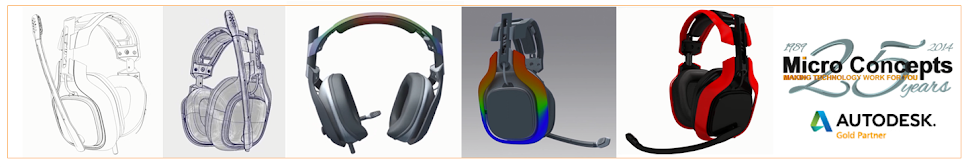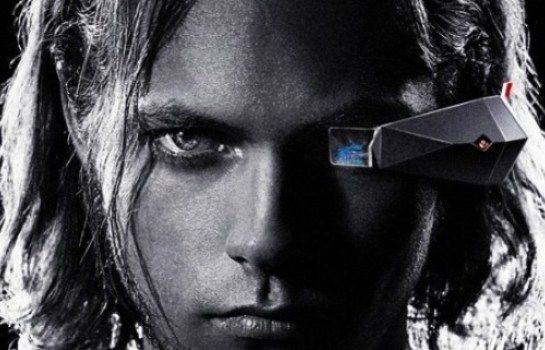An issue with Inventor 2013 templates has appeared where the custom templates you create are being overwritten by the factory set defaults when you import application options.
One option as a protective method is to set your template to Read Only, however this is not ideal for those utilising custom templates on a network.
A simple workaround is to set the default template located on you local drive (the default template). However in the project the template would continue to be set as the shared templates folder.
This set up should prevent your custom templates form being mistakenly over written.
Step one is to access your Application options in Inventor - under the file tab make sure the default template is using the path way to your local drive. It should be like the following explorer link:
C:\Users\Public\Documents\Autodesk\Inventor 2014\Templates
Or follow the folder options on the right hand side of the image above.
Step Two is to make sure your Project templates folder is directed at the custom templates located on your network drive. The project setting overrides the setting in the application options.
Also if you find other times that your templates are overwritten this will often come about by changing the default template settings in the application options or in the start up screen. If you already have your templates created and set correctly then there is no need to change this option.